Best VPN to Watch Live Sports Free
Want to watch live sports or your favorite TV shows free? We tell you how below.
Being a sports fan is just one of the reasons to get a VPN (Virtual Private Network) service on your device. With Pure VPN you will be able to unlock hundreds of your favorite TV channels so you can watch live athletics World champions, Diamond Lague, marathons, football, soccer, basketball, and many other sports or your favorite TV Shows free from your home country.
Why Pure VPN?
Pure VPN is the best for speed, security, privacy and unblocking websites with the lowest price in the market. Pure VPN gives you access to more than 2,000 servers in 140countries. With your Pure VPN account, you get native clients for Windows, Mac, Linux, plus iOS, Android and even for a few BlackBerry models.
Key reasons to get Pure VPN service.
1. Watch Movies and TV from any of your devices – fast and securely.
2. You can use parts on the internet that are blocked in certain countries.
3. You can keep your internet traffic private, even when you are on an unsecured public network.
4. A wide range of secure VPN apps.
5. Great 24/7 live customer support.
6. Super fast VPN servers in 94 countries
7. Bypass geo-restrictions to access: Netflix, Hulu, HBO NOW, BBC iPlayer, iTV, Sky Go (Italy), Rai TV, Rai Sports, Crackle, Showtime, Sling TV, FX, NBC, ABC, and many more.
8. One of the lowest cost VPN services in the World.
9. Risk-free 30-day money back guarantee.
If you are ready to get your Pure VPN account now here.
Here is a complete step by step guide on how to live stream sports free with Pure VPN (Virtual Private Network).
First of all, to watch live sports and TV on the internet from anywhere you must sign up for a Pure VPN (the world best VPN service) account.
Once you have signed up for a Pure VPN account, download and install Pure VPN on any of your favorite devices. You can simultaneously connect 5 different devices (PC, smartphone, smart TV, tablet ect.) with one Pure VPN account.
Once you have installed the software on your device or devices, you will have to enter your Pure Pure VPN Member username and password that you received in your email during your sign up.
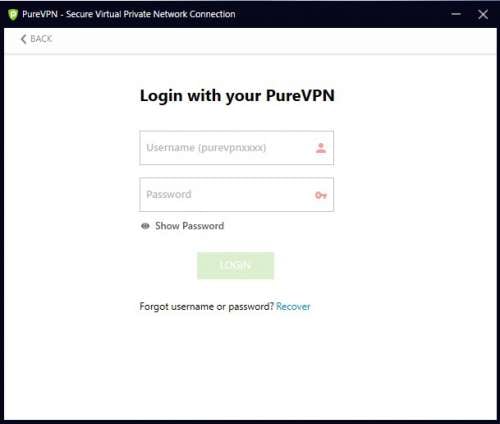
After you have logged in, choose what VPN mode you want to use. If you want to watch live TV, choose Stream.
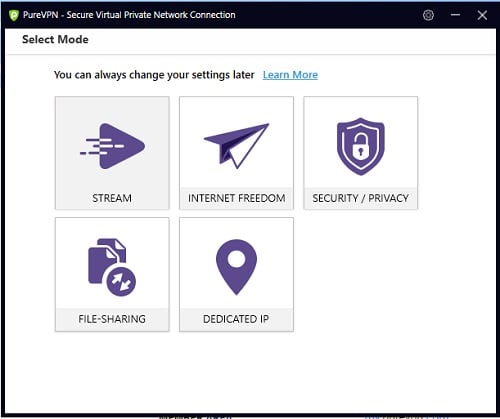
From there you have two options to watch live TV.
Pure VPN app has a broad list of TV channels to choose from. So if you know the name of your channel, search for it on the channels list.
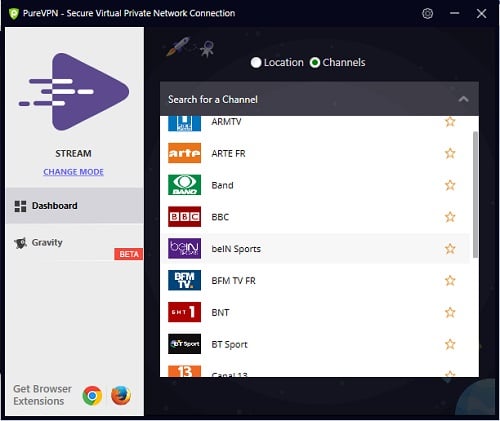
If your channel is not listed select your TV channels country and connect to the server. Then open the live stream link on your web browser. For example, if you want to watch BBC, connect to UK (United Kingdom server) and open BBC iPayer or the page where the stream is located.
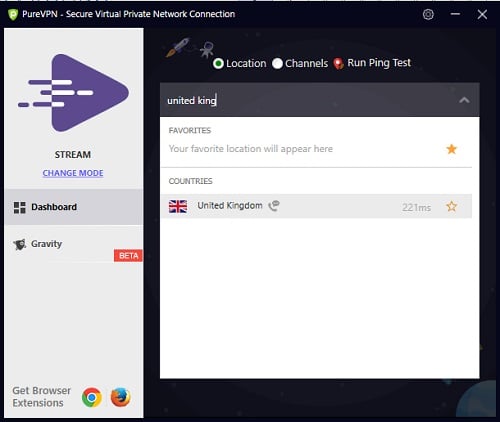
Once you connect to a server you will be able to watch the TV channel online.
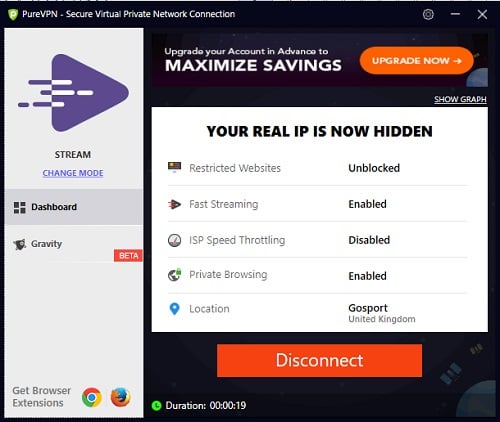
You can learn more about Pure VPN here or if you have more questions you can leave a comment below or contact live Pure VPN customer service which is available 24/7.








